Understanding Spanning-Tree Loopguard
- By Joe Astorino
- September 1, 2011
- 30 Comments
Introduction
The spanning-tree loopguard feature is used to stop bridging loops caused by unidirectional links. If you are not aware, a unidirectional link is a link that is only functioning in one direction. Think about a fiber link between two switches. One wire transmits and the other receives. If there is bad hardware, or something physically happens to one of the wires in the pair, one switch could send frames but not be able to receive them or visa versa. Situations like that are very dangerous in a layer two looped environment and can cause bridging loops. Loopguard aims to solve that problem
Note, loopguard does not prevent unidirectional links or do anything about the unidirectional link itself. Loopguard just tweaks spanning-tree to adjust to a situation where a unidirectional link is present. Another feature known as UDLD (unidirectional link detection) can actually detect the unidirectional link at layer 1 and take action by errdisabling the link. However, if UDLD is not enabled and a unidirectional link is present in a looped layer 2 network, loopguard can help mitigate a bridging loop by jumping into action.
Unidirectional Link – No Loopguard
Before we can understand what loopguard does, we need to understand STP as it is out of the box. Let’s check out our diagram for today
In this case, Cat1 is the root bridge of our spanning-tree. Through the normal STP convergence process, Cat2 ends up with Fa0/19 in the blocking state because it is not a root or designated port. If you know your STP you will remember that on any given segment, the switch with the designated port on that segment will send BPDUs on to the segment and the switch that does not have the designated port on the segment hears those BPDUs. That means in our scenario, Cat3 will be sending BPDUs to Cat2. More technically, since we are running PVSTP+ here, Cat3 actually relays BPDUs sent down from the root bridge.
Now, imagine we have a unidirectional link between Cat2 and Cat3 such that Cat2 is not receiving data but it is sending data. Cat2 still believes the link to be up/up but it is not able to receive BPDUs. Normally what will happen is this: After Cat2 notices it has not received any BPDUs on Fa0/19 for max_age (20 seconds by default) it will transition to the listening, learning and finally forwarding states. It does this because from Cat2’s perspective there is no longer a loop to prevent against since it is not receiving BPDU’s from the designated port on the segment. When Cat2 goes into forwarding, it actually creates a bridging loop because at that point both Cat2 and Cat3 Fa0/19 are forwarding which means every port in our looped topology is forwarding. Never a good thing!!! A situation like that could easily bring a network down, so Cisco came up with loopguard.
Unidirectional Link – Loopguard
So how does loopguard prevent this catastrophe? Simply put, if a port enabled with loopguard stops hearing BPDUs from the designated port on the segment, instead of transitioning into forwarding, it goes into the loop inconsistent state. Loop inconsistent is basically blocking, and no traffic gets forwarded. Once the port detects BPDUs again, it automatically recovers by moving back into blocking. In this example, if Cat2 Fa0/19 had loopguard on, once it stopped receiving BPDUs from Cat3, it would move Fa0/19 into loop inconsistent instead of moving to forwarding and causing a bridging loop.
Configuring Loopguard
Loopguard is pretty simple to configure. You can do it globally with the spanning-tree loopguard default command, or per interface with the spanning-tree guard loop command. Let’s give it a try. We will configure loopguard on Cat2 Fa0/19. If you are configuring this in a real network, you generally want it enabled on any port that is non-designated in your topology.
interface FastEthernet0/19 spanning-tree guard loop ! Cat2#show spanning-tree int fa0/19 detail Port 19 (FastEthernet0/19) of VLAN0001 is alternate blocking Port path cost 19, Port priority 128, Port Identifier 128.19. Designated root has priority 24577, address 0018.1820.2700 Designated bridge has priority 28673, address 000d.bc91.7900 Designated port id is 128.19, designated path cost 19 Timers: message age 2, forward delay 0, hold 0 Number of transitions to forwarding state: 0 Link type is point-to-point by default Loop guard is enabled on the port BPDU: sent 2, received 796
OK, so we have enabled loopguard. Now, how do we see if this works? Fortunately, no hardware in my lab is broken…so a true unidirectional link is out of the question. What if we just shut down the link between Cat1 and Cat3 instead? Since Cat1 is the root bridge, Cat3 won’t be able to receive BPDUs and by that logic should not relay any down to Cat2. Once Cat2 stops receiving BPDUs after max_age it should go into loop inconsistent instead of forwarding, right? Let’s go with that for a second. We will enable debug spanning-tree events on both Cat2 and Cat3 so we can see precisely what is happening when we shutdown Fa0/21 on Cat3
Cat3#conf t Enter configuration commands, one per line. End with CNTL/Z. Cat3(config)#int fa0/21 Cat3(config-if)#shutdown Cat3(config-if)# *Mar 1 01:04:48.059: STP: VLAN0001 we are the spanning tree root *Mar 1 01:05:07.655: STP: VLAN0001 heard root 24577-0018.1820.2700 on Fa0/19 *Mar 1 01:05:07.655: supersedes 28673-000d.bc91.7900 *Mar 1 01:05:07.655: STP: VLAN0001 new root is 24577, 0018.1820.2700 on port Fa0/19, cost 38 *Mar 1 01:05:07.655: STP: VLAN0001 sent Topology Change Notice on Fa0/19 Cat3#show spanning-tree int fa0/19 Vlan Role Sts Cost Prio.Nbr Type ------------------- ---- --- --------- -------- -------------------------------- VLAN0001 Root FWD 19 128.19 P2p
Cat2#debug spanning-tree events Spanning Tree event debugging is on *Mar 1 01:05:00.979: STP: VLAN0001 heard root 28673-000d.bc91.7900 on Fa0/19 *Mar 1 01:05:02.431: STP: VLAN0001 heard root 28673-000d.bc91.7900 on Fa0/19 *Mar 1 01:05:04.431: STP: VLAN0001 heard root 28673-000d.bc91.7900 on Fa0/19 *Mar 1 01:05:06.431: STP: VLAN0001 heard root 28673-000d.bc91.7900 on Fa0/19 *Mar 1 01:05:08.431: STP: VLAN0001 heard root 28673-000d.bc91.7900 on Fa0/19 *Mar 1 01:05:10.431: STP: VLAN0001 heard root 28673-000d.bc91.7900 on Fa0/19 *Mar 1 01:05:12.431: STP: VLAN0001 heard root 28673-000d.bc91.7900 on Fa0/19 *Mar 1 01:05:14.431: STP: VLAN0001 heard root 28673-000d.bc91.7900 on Fa0/19 *Mar 1 01:05:16.431: STP: VLAN0001 heard root 28673-000d.bc91.7900 on Fa0/19 *Mar 1 01:05:18.431: STP: VLAN0001 heard root 28673-000d.bc91.7900 on Fa0/19 *Mar 1 01:05:18.979: STP: VLAN0001 Fa0/19 -> listening *Mar 1 01:05:20.031: STP: VLAN0001 Topology Change rcvd on Fa0/19 *Mar 1 01:05:20.031: STP: VLAN0001 sent Topology Change Notice on Fa0/23 *Mar 1 01:05:33.979: STP: VLAN0001 Fa0/19 -> learning *Mar 1 01:05:48.979: STP: VLAN0001 sent Topology Change Notice on Fa0/23 *Mar 1 01:05:48.979: STP: VLAN0001 Fa0/19 -> forwarding Cat2#show spanning-tree int fa0/19 Vlan Role Sts Cost Prio.Nbr Type ------------------- ---- --- --------- -------- -------------------------------- VLAN0001 Desg FWD 19 128.19 P2p
Loopguard did NOT kick in on Cat2 at all!!! You see, when the Cat1-Cat3 link went down, Cat3 lost it’s root port. Because of that, Cat3 will freak out and immediately declare himself the root bridge. Cat2 will get those “inferior” BPDU’s. Cat2 will ignore them for max_age and then go into listening, learning, forwarding just as before. At that point, Cat3 will learn it is not the real root by receiving superior BPDUs from Cat1 through Cat2 and adjust it’s root port to be Fa0/19. Cat2 will move Fa0/19 to be the DP and at that point there is no physical loop in the network and we are converged.
Why didn’t loop guard kick in? When Cat2 sees the “crazy” BPDUs coming down from Cat3 claiming to be the root bridge, it knows something is up. The only reason that Cat3 would all the sudden start claiming to be the root bridge is if Cat3 had a direct link failure and lost it’s root port. More technically speaking, Cat2 did indeed stop receiving BPDU’s but it did so after it already received inferior BPDUs from Cat3. Because of that, Cat2 knows there is a legitimate failure, and it actually NEEDS to transition Fa0/19 into forwarding. Otherwise, Cat3 would never have a legitimate path back to the root bridge during the failure. The above example is just STP doing what it does best.
So, to test this feature we need to somehow simulate a unidirectional link. hmmmmm….how can we keep all the links up/up but prevent Cat2 from receiving BPDUs from Cat3? BPDUfilter. We can configure BPDUfilter on Cat3 fa0/19. That will prevent Cat3 from sending BPDUs on that interface. From Cat2’s perspective, the link is still fine, but all the sudden it stops receiving BPDUs. When that happens, loopguard should kick in for us. Let’s give this a try. First, we’ll bring up Cat3 Fa0/21 and get back to our starting point
Cat3(config)#int fa0/21 Cat3(config-if)#do no deb all All possible debugging has been turned off Cat3(config-if)#do sh span vlan 1 | b Interface Interface Role Sts Cost Prio.Nbr Type ------------------- ---- --- --------- -------- -------------------------------- Fa0/19 Desg FWD 19 128.19 P2p Fa0/21 Root FWD 19 128.21 P2p
Cat2#show spanning-tree vlan 1 | b Interface Interface Role Sts Cost Prio.Nbr Type ------------------- ---- --- --------- -------- -------------------------------- Fa0/19 Altn BLK 19 128.19 P2p Fa0/23 Root FWD 19 128.23 P2p
Ok, cool we are back to square one. Now, we will simulate our unidirectional link by configuring BPDUfilter on Cat3 Fa0/19.
Cat3(config-if)#int fa0/19 Cat3(config-if)#spanning-tree bpdufilter enable
After a few seconds, Cat2 notices the BPDU’s have gone missing from the designated port on Cat3 and loopguard kicks in to do its thing!
Cat2# *Mar 1 01:15:34.471: %SPANTREE-2-LOOPGUARD_BLOCK: Loop guard blocking port FastEthernet0/19 on VLAN0001. Cat2# Cat2#show span int fa0/19 Vlan Role Sts Cost Prio.Nbr Type ------------------- ---- --- --------- -------- -------------------------------- VLAN0001 Desg BKN*19 128.19 P2p *LOOP_Inc
Let’s fix our “unidirectional link” now and whack BPDUfilter on Cat3. This should automatically restore things for us on Cat2. We’ll watch debug spanning-tree events on Cat2 while it converges…
Cat3(config-if)#no spanning-tree bpdufilter enable
Cat2#
*Mar 1 01:17:59.867: %SPANTREE-2-LOOPGUARD_UNBLOCK: Loop guard unblocking port FastEthernet0/19 on VLAN0001.
Cat2#
*Mar 1 01:17:59.871: STP: VLAN0001 Fa0/19 -> listening
*Mar 1 01:17:59.871: STP: VLAN0001 Fa0/19 -> blocking
Cat2#show span int fa0/19
Vlan Role Sts Cost Prio.Nbr Type
——————- —- — ——— ——– ——————————–
VLAN0001 Altn BLK 19 128.19 P2p
Back in business!!! Thats it for today everybody. Have a great Labor Day weekend if you are in the USA!

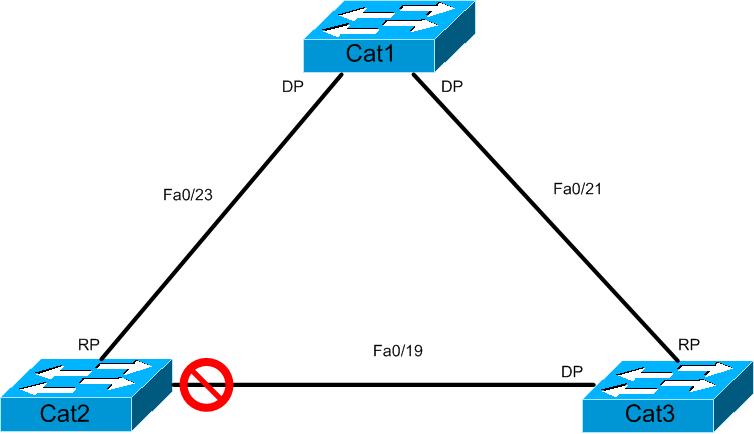
best explanation ever,,, thanks
Great Explanation- best 5 minutes I’ve spent reading on the subject.
thankx realy v nice explantion…
Great explanation!
That was an excellent explanation!! Could not have understood it better.
Struggled with this concept. Not any longer. Thanks.
Would it be better to turn on loop guard globally and let the switch figure out which interfaces it needs to activate loop guard on or is it better to activate it on a per interface basis?
By the way your example is one of the best ones I have seen on the web :)
Beautiful!!!
Also…if there is natural failure on Cat 3 port fa0/19, then too Loopguard will get into inconsistent state on Cat 2 instead of moving it to fwding since there has been a natural failure…so…??
very beautiful
before this article reading , many many confusion in my mind about the BPDUs filler and loop guard concept
Great example …. well done
will you please explain loop guard and udld in your language
pleaseeeeeeeeeeeeeeeeeeeeeeeeeeeeee……………………………..
Well I assume you read the article on loopguard that you just commented on and that you understand STP loopguard now. As for UDLD, it is a different way to solve the same problem. As you know, STP loopguard prevents L2 loops that are caused by things such as unidirectional links….If a non-designated port stops hearing BPDU’s from the designated port on the segment and loopguard is on, instead of transitioning the port to forwarding state as normal, it goes into loop-inconsistent state until the problem is resolved. This prevents a L2 loop from happening
UDLD just stops the loop from happening a different way. UDLD operates at layer 1 and layer 2. When it detects a unidirectional link, it simply err-disables the interface to stop the loop before it happens.
UDLD and STP loopguard are both used to prevent L2 loops. It’s just that loopguard does this function through spanning-tree manipulations and UDLD does it by disabling the port.
Thnx for udld specially
According to Cisco:
” If BPDUs are not received on a non-designated port, and loop guard is enabled, that port is moved into the STP loop-inconsistent blocking state, instead of the listening / learning / forwarding state.”
http://www.cisco.com/en/US/tech/tk389/tk621/technologies_tech_note09186a0080094640.shtml
It isn’t clear, but what that means is if you configure loopguard on a designated port, it will have no effect (designated ports send BPDUs, they never receive them)
So… when you shut down the link between Cat1 and Cat3, Cat2 fa0/19’s port role changed from blocking to designated. And loopguard didn’t kick in
Cheers – really nice read up.
Nice explanation, thanks for taking the time.
Have you performed this with multi-vendor switches? I have 3750s that sit in the middle of Adtran 1234 switches. All Adtran switches have dual uplinks into the 3750s. I know I have to set the 3750s to MST but would loopguard be needed globally?
Thanks
Rockstar post! I could not find and Cisco documentation that describes the part about seeing inferior BPDUs and loopguard being ok with that. Otherwise STP could never converge and what’s the point of having redundant links then. Thanks bro!
Great explanation Joe. Thank you very much!!
Wonderful explanation…..I spent about 1 hour reading the study guide and couldnt get a thing into my head. All thanks to you , I was able to get it into my head in 10 mins.
thanks for this helpful article
Very good explanation. Thanks.
The best explanation ever !!!
Fantastic Explanation
very well explained, many thanks !
Awesome !! Liked the way you walked through the various scenarios. Looking forward to more posts.
Thank you, very clear explanation
Awesome explanation!
[…] Astorino Networks: Understanding Spanning-Tree Loopguard […]
Greate and awesome :)